Wahoo! I got myself a kit of Chibitronics lights with a huge coupon on Black Friday! I showed my kids and they were eager to try out the lights but I didn’t want to just practice in the book. It seemed easy enough so why not start out with a card?
I tried a new way of making my galaxy background this time. I started by adding lots of stars with my frisket that has a needle tip on it. When that was dry, I used three colours of Gansai Tambi paints for the bright colours. They are semi-opaque so the colour stands out more under the black than with my professional paints. I dried it then added another layer for more brilliant colour and dried that as well. At this stage of course, it is very messy and imperfect. Next I added black (sometimes I also use some very dark blue) paint using my professional, more translucent paints. I applied it over the entire panel focusing on the areas without colour. If the colour starts to disappear underneath the black paint, I use a cloth to pick some of it up off the coloured areas. I add two layers if I need to to get the coverage I want. This layer is also dried before continuing. Last I add some black dye ink around the edges using an ink blender and over the coloured areas if the black isn’t dark enough. An eraser (with a clean tip) easily removed the frisket to reveal the white of the paper creating the look of stars.
The rocket was coloured with Copics and a gel pen for the silver bits then cut out by hand. The flame was cut out in the center as well to make room for the flame. I set up the chibi lights and also cut the flame shape from the background, adding a piece of vellum coloured orange behind the opening. I layered fun foam all over the back except for the battery area and attached the battery with a glue dot. It doesn’t seem to bother the electrical system at all because it is a very small glue dot. The planet was made using eggplant coloured paper cut with punches and dies for the craters. A piece of dark grey paper helps make the craters more 3 dimensional and I rough sponged on some purple, blue and black inks for texture. I used the same sponge I use for ink blending but instead of smoothly sponging over the paper, I just dabbed on the ink which left the texture behind.
For finishing touches, I used some teal glitter washi tape, some nuvo drops in glitter silver and some clear shimmer spray. A few sequin stars and silver Sharpie coloured wood veneer stars and my card was complete! My kids ADORE the light up feature. We’ve decided I will wait and send the card for the next card shower we hear about for a child the right age. So sweet of them to agree to that don’t you think?
Enjoy, Rebecca
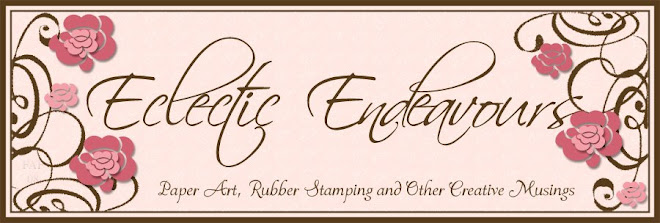












2 comments:
Wonderful care over on SCS today. Thanks for sharing the tutorial. It was very inspirational. Love to have you drop by my Blog.
http://stampinribbons.blogspot.ca Thank you .....I joined your Blog as well. I am a Canadian, and live not too far from you. I was born in Toronto....small world, right? hahahaha
Wow, this is awesome!!!
Whether you have a stash of pet themed cards or are interested in making blank thank you pet themed handmade cards Sending Paw Prints is a great cause and would love your support!
Sending Paw Prints supports our furry friends by collecting blank thank you pet themed handmade cards and donating them to animal shelters and rescue groups for them to write thank you messages to foster parents, donors and volunteers.
http://sendingpawprints.blogspot.com
Thank you!
Karen Howard
Post a Comment