But I can't figure out how to pin something. And I can't figure out why it won't allow some of the board names I try to use. I've got the repinning thing now, finally, but I have no idea how to pin something I see while surfing. If anyone can help me out, I'll be so grateful. I might even love you forever!
ETA: I finally figured it out, the iPhone version anyway. You download the app, then you have to follow the instructions for installing a Bookmarklet. Put it somewhere easy to find, not at the bottom of a long list for example. Maybe give it it's own folder?? After that, when you want to 'pin' something (that is add it to one of your boards aka folders in your Pinterest account) you click on the little bookmark icon. NOT the + sign you would usually use to create a bookmark. Find the "Pin It" bookmark and click it. Now a bunch of thumbnail sized pictures should appear. Choose the one that best represents what you want to save and click it. It will then come up with a little button "Pin It". Click it and you will go to Pinterest to choose a board to save it under and add a title. Thats it. Not as hard as it sounds. Hope this helps someone.
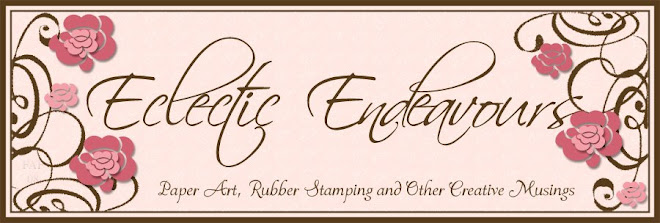










2 comments:
You make me feel sooooo good! I agree with you on those 2 things. If you figure it out, please contact me at: headricks@gmail.com . I would REALLY appreciate it. Maybe we're not spending a long time with this to figure it out...dunno! Thanks, ahead of time.
I'm guessing you already have the "Pin It" icon on your toolbar? (instructions are on Pinterest) If so, then while you're surfing and you come upon an image you want to save, just click on the icon. Images will shrink a bit and appear (sometimes multiple images) and you simply choose one and click your 'Pin It' icon. It will take you to a screen where you log-in to Pinterest and then voila!... your image will be pinned. Just be careful to take note of which board it's being pinned to - ask me, I've had to repin before! As to naming the boards, I've never had a problem so can't help there - sorry.
Post a Comment